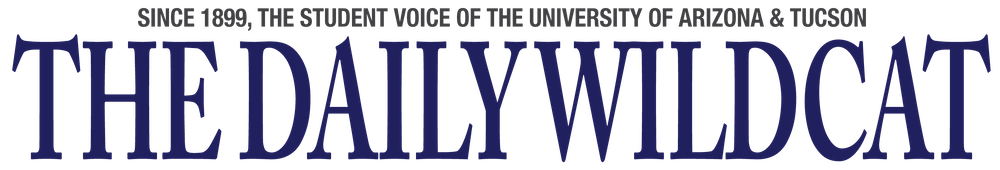Like everyone else right now, I’ve been spending an insane amount of time video chatting with my friends. I miss them more than I thought was possible, and what I wouldn’t give for just an hour laughing on the couch with them.
That being said, there’s only so much you can talk about over Snapchat video calls (which has become my application of choice). I mean, there’s only so many new things happening on a day-to-day basis when your “daily route” has become a couple walks between the kitchen and the bedroom.
So, if you’re getting bored of plain video chats, check out the following list of activities I’ve used to keep hangouts from turning into the never-ending cycle of “I miss you” and “I’m so bored.”
Start a TV show through Netflix Party
The single most integral thing in keeping me from losing my mind is my nightly appointments on Netflix Party with my closest friends.
Netflix Party is a free Google Chrome extension that allows you to watch Netflix with your friends. It syncs everyone’s video feed and gives every person control over the playback (so if your mom is yelling at you from the other room, you can easily pause it). It also comes with a chat feature, so you can talk about the movie or TV show you’re watching with your friends, although we always prefer video calling each other on Snapchat and then just typing something stupid in the chat every once in a while.
After you have the Chrome extension, you just log into Netflix through Chrome, start the movie or show you want to watch then click the red “NP” which will show up in the upper right corner of your browser. Once you click “start the party,” you can send the link to your friends. The link will take them to the Netflix show, but they will have to click the “NP” as well to join the party.
Currently, my friends and I have a designated thread on our email for sending Netflix Party links. We are currently 31 emails in and counting, and we’ve so far watched the entirety of The Witcher and Mindhunter (both of which I and my two best friends would highly recommend).
Invest in Jackbox
One of the biggest lifesavers has been playing Jackbox games with friends. For those who don’t know, Jackbox comes in packs of a bunch of different games that you basically use your phone to play. One person hosts the game and shows the game on a common screen but then there are specific tasks sent to each person’s individual phone during the game.
For example, our group’s favorite is called Role Models, where you choose different categories (like “super villains” or “excuses for being late”) and then assign each person in the group a role that fits best with their personality.
It’s incredibly easy to use Jackbox over video chat as well. If you use Zoom or any other video chat application that allows you to share your screen, the person who owns the Jackbox pack just opens it up and shares their screen with the group. In fact, Jackbox has even created their own section on their website for ways to use the packs in social distancing, including how to best use it to play with friends remotely.
If you plan on using Jackbox with a specific group, see if everyone would be interested in chipping in a little money so you have something you can all do together. The packs run from $25 to $30, although there is a huge sale going on right now for COVID-19 where the most expensive pack is $20.99. You can also buy some individual games for as cheap as $4.99.
I personally recommend packs 3, 4 and 6 (and if you’re interested in Role Models, that’s on Party Pack 6).
RELATED: OPINION: My experience being zoombombed
Play board games
Believe it or not, a lot of games are actually still very doable over video chat. For example, Mafia with direct messages, Secret Hitler with strategic eye-closing and the obvious Charades.
However, our favorite has actually become a twisted form of Pictionary. We used Zoom to screen share a completely white screen and a random word generator on each of our individual phones. Zoom actually has a pen function where you can essentially draw on a screen share even if you’re not the person sharing your screen, so we got to shout out our guesses as the drawing was happening just like the real thing.
The point is, just because the classic version of a game may not work over video chat doesn’t mean a modified version of it can’t. Sure, it takes more work than it may have normally, but in my opinion, it’s worth the effort to have that lighthearted time with friends.
Start a D&D campaign
If you’ve never gotten into Dungeons & Dragons before, now is the perfect time to start. Because D&D doesn’t require a gameboard at all, it’s very easy to play over video chat. And, if you’re adjusting to a new schedule, you can put in as much time or as little time as you want.
What has worked for me is a combination of Roll20, an online D&D site, and Discord, but there are so many resources out there with just a quick Google search.
My greatest takeaway from this quarantine is that living a life through technology is hard. Having all your social interactions be mediated by a screen is difficult, and sometimes it can feel easier just to give up on having a social life altogether. It’s a hassle to organize a time for everyone to log on, send out links just so you can connect and deal with all the problems internet connection brings — but some things, frankly, are just worth it.
So, make a little more of an effort to get everyone together through technology and do something fun together! The result is so worth the headache.
Follow Sam Burdette on Twitter