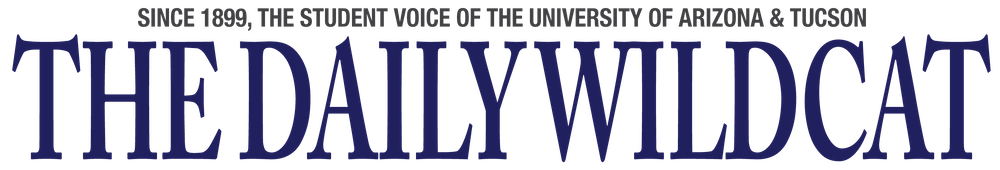Comments from dailywildcat.com
On ‘Wilma and Wilbur lost their heads, reveal secret identities,’ March 22
Wilbur and Wilma are the best! Thank you to both of you!
—Wildcat@heart
On ‘Tuition hike approved,’ March 12
This is absurd, first of all most financial aid goes to in-state students, second, $25,000 a year is just ridiculous, and last but not least, there are no good “”public schools”” beside UCs and Arizona, but now, thanks to them, college education is only available to the rich, basically this board agreed to screw all the poor students and middle income families GOOD JOB 🙁
—A
On ‘UA hires new athletic director,’ March 23
We’ll just have to all work hard to look past his past as a Scum Devil and hope he does good things for our athletics. If he does a good job, I can forgive him. He’s only human,
after all.
—Kevin W.
On ‘Schedule of classes updated,’ March 8
The new system is less effective than the old one. It doesn’t let you know your class size or how many seat are available. With such large freshman class size, it’s nice to know if you’re going to be in a class of 20 or 200. Course descriptions are now found on a separate page, which has its own equally aggravating navigation. The new layout includes 10 times more fluff and white space than necessary, I don’t need to scroll for 10 pages to find the class I want to take, then to only find out all the information I needed isn’t there. The old system isn’t pretty, but it had all the information, it was properly organized, and best of all wasn’t all about web 2.0.
—Corie Johnson
This change isn’t just cosmetic, UA is completely changing their registration/financial/human resources computer systems, which were super ancient and ran on super ancient mainframe hardware, and had to be taken offline all night and all day Sunday just to process everything done throughout the day/week properly.
That being said, the search interface could use some work. UAccess is missing the “”Browse for classes”” option that NAU’s installation of PeopleSoft (the software behind UAccess) that makes searching for classes by subject much easier. Also, using a frame at the top for the UAccess Student logo makes it very difficult to read the bottom on my netbook. ASU, which also uses PeopleSoft, has a much more elegant interface for the Schedule of Classes, that seems to run faster, at least on my computer, and is much easier to use.
—Joe Shmoe
So can I no longer just glance at the classes offered? On the old system you could just look through links to all subjects, click one, and see all the classes offered. Here it seems like I have to choose each subject by itself, then in order to see all classes offered do something like greater than or equal to 100, but that just gives something you really cant just glance over.
This system isn’t too bad if I know exactly what class I need to take but if I just want to browse through different subjects this makes it extremely difficult and time consuming.
—Adam
I HATE the new system. It’s irritating to have to click to see more than three classes at a time; to plan my schedule for next semester, I just ended up writing down every section time as a went instead of having the list in front of me like last semester. I agree with the other comments that it’s also irritating to only see one class at a time (and have to know the number of it) and that there’s too much white space. Honestly, Guys Who Made This Page, don’t we have other things at UA that deserve more time than ruining the schedule of classes? Change it back.
—Christina