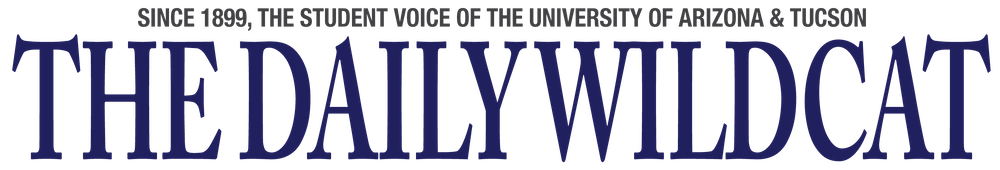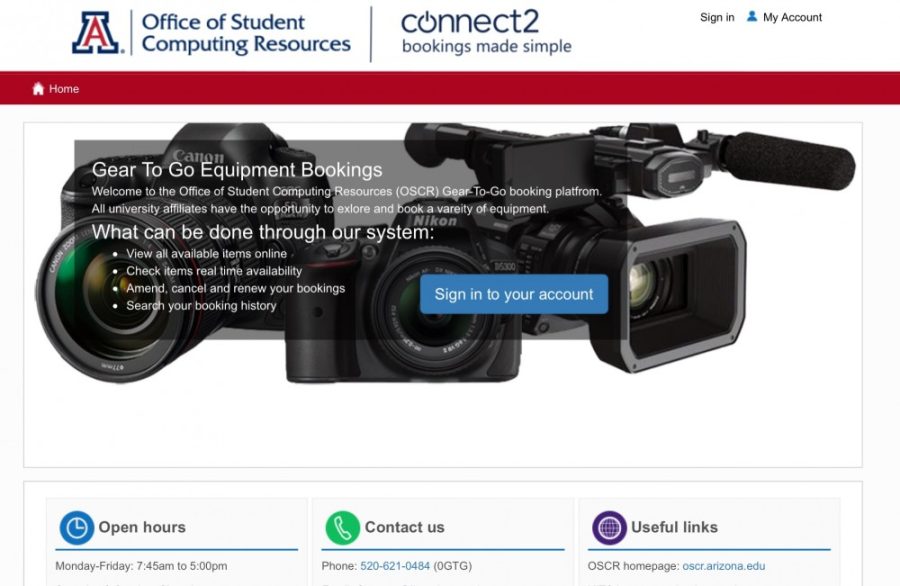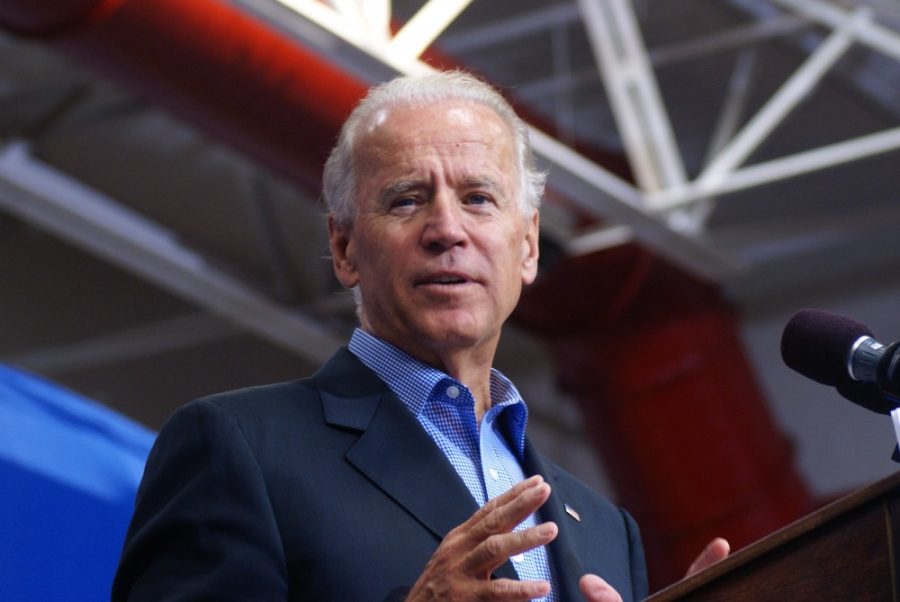The renewed Gear-to-Go booking system became easier for creative students in all majors at the University of Arizona to rent equipment.
Students can now visit the Gear-to-Go website to reserve a variety of equipment, including digital cameras, video cameras, microphones, lights and tripods, as long as they have a valid NetID.
Students must bring their own CatCard to pick up and return the equipment at the Computer Center Room 214C on 1077 N. Highland Ave.
The new system started this spring, according to Peter Althoff, the information technology support analyst and UA senior in Information Technology services.
Althoff said the UA Office of Student Computing Resources has offered the Gear-to-Go for about 10 years. The renting process used to be manual, and users were required to submit a request form every semester to be in the system.
RELATED: Experience a Tucson without cars at Cyclovia
The new system provides faster and more convenient service without any registration.
“Before January, they used to have to call in or show up and physically ask somebody, ‘Hey, is this available?’” Althoff said. “On average, we had probably about 400-600 people per semester actively in the system. This semester, I think it’s well over 700 … typically in a semester, we probably do somewhere between four to six thousand reservations as actual reserved items. And we just crossed 6,000 and it’s not even the end of the semester yet.”
Student worker Sandra Elliott has worked for the Gear-to-Go for over a year. She said the new system is easier and more efficient, and anywhere from 10-40 people come every day.
In addition, all equipment has a barcode on it and listed online. Some equipment users might not know exists can be found and used.
Students can reserve them in up to a month in advance and rent for a maximum of 48 hours on business days. They have no major requirements, but the use for profit or paid work is prohibited.
RELATED: Study suggests a high-calorie dessert at the start of a meal might lead to healthier choices later
They send reminder emails before the pick-up and return dates. If users fail to pick up the equipment for one or two hours, the system will automatically put those items to the available list, Althoff said. If they return after the due date, they get a strike.
According to Elliott, when they get three strikes, their account will be suspended for 90 days.
They are usually “good at returning,” and she has not seen any suspensions yet.
Althoff said one change they are considering is to tie the Gear-to-Go system to D2L. Students would be automatically granted access to the system by taking a quiz to show their understanding of the policy and the purpose of the rent.
“The main purpose I want this system to do is make it easier for students to book equipment,” he said. “Everybody can go in and check out what we have, and pretty much at the end of every spring, I’ll buy new equipment, so please check in. And reach out if there is anything that you see that we don’t have, because I’m always open to suggestions, because I just want to improve the service for campus.”
If you have any question about the system, visit https://it.arizona.edu/service/gear-go, call (520) 621-0484 or visit their office, which is open Monday through Friday from 7:45 a.m. to 5 p.m.
Follow Nagisa Tsukada on Twitter