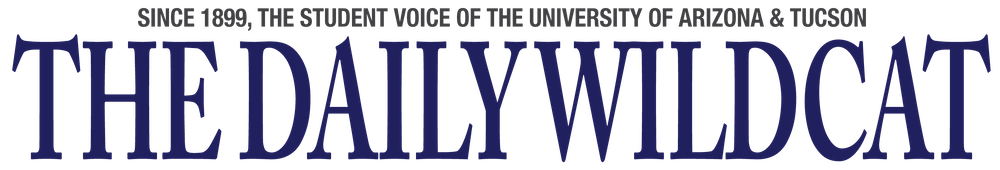UAccess is a confusing interface that incoming freshman are expected to figure out on their own. The short tutorial offered during registration does not offer enough insight into this monster of a website to truly help students.
There are few things worse at the UA than the infamous UAccess. I’ve had dreams of taking certain courses since I was a freshman. They sounded like interesting classes that would not make me hate myself and yet here I am, registering for my ninth semester at the UA, and those classes were never scheduled or “added to the course planner.”
That means all those years of waiting was fruitless, and I will be taking a Tier 1 Traditions and Cultures in the last semester of my undergraduate career. UAccess will defeat everyone at some point at the UA; there is no way to avoid it.
The list of classes I had hoped to complete was an unsuccessful attempt at planning my future at UA. That list, created in my first year here, had classes covering every general education and major requirement, if it was taught in the spring or fall semester, and when I hoped to take it. I only ended up taking about half of those classes. Sometimes it was due to a change of heart or my own priorities; but more often than not, it was due to the horror that is searching and planning with UAccess.
Successfully planning your schedule is a crucial part of college life. A bad schedule can mean being enrolled in too many difficult classes, being stuck on campus for several hours between classes or having terrible professors that make class practically unbearable.
The advisement report is somewhat helpful, but just putting classes in your shopping cart will say that the requirement has been filled, regardless of whether you are actually enrolled in the class. Do not trust this document without opening every single drop-down menu to ensure the credit actually is fulfilled.
The Smart Planner tool is also really not the smartest way to plan future coursework. This planner has me graduating in 2018, six years after starting at the UA, even though I only need 11 more credits to finish my undergraduate degree. If you’re an incoming freshman and you want to graduate in 2022, maybe the Smart Planner is for you. If you’re a sane college student, it’s probably better to just avoid it all together.
The course catalog also cannot be trusted. Several classes listed in the catalog are not scheduled for every semester or, in the most frustrating scenario, never scheduled at all. If a department does not plan on scheduling a class within four years, it should be removed from the course catalog entirely to avoid giving students false hope.
Pressing the wrong button while using UAccess is the final nail in the coffin of searching for classes. So much time is spent going back and forth between search pages and the course descriptions for individual classes. If you make the mistake of clicking the back arrow instead of the “return to search” button, you are given an error message and have to start your search again.
The frustration caused by this, and the webpages that can sometimes take several minutes to load, is best relieved by banging your head against a wall, screaming into your pillow, or some combination of the two.
If you do manage to find the perfect lecture section after hours of searching, registration will be impossible. So few seats are available during each registration period that the only discussion time that works with your schedule will always be full. Even if the lecture is not full, a dreaded Shibboleth error will rip everything you worked for away from you.
Making a good schedule is entirely possible, but it requires incredible patience and a large amount of time spent searching for the right class with the right professor. There is no winning with UAccess. That is a cold, hard truth that every UA student has to cope with.
The best advice I can offer is to allow yourself time, plan ahead and visit your advisers often to make sure you complete every requirement.
Follow the Daily Wildcat on Twitter.