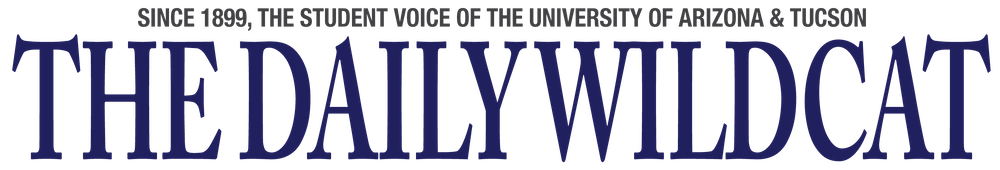The University Information Security Office and the Office of Student Computing Resources is hosting the fifth annual Security Awareness Day, titled “”Creatures of the Net,”” today in the Gallagher Theater from 10 a.m. to 2 p.m.
The event will provide information to students and staff on how to protect computers from everything, including hackers, scammers and identify thieves.
People often think having protection like antivirus and anti spyware software will make their computers secure, yet that is not always the case, said information security coordinator Kelley Bogart.
“”Patching your system, changing your password and installing antivirus software does not do anything for open wireless,”” Bogart said. “”You need to have a VPN, or virtual private network, installed on your computer as well as limiting what you do over open wireless.””
A VPN creates an encrypted tunnel that information goes through when you are on a wireless network, she said.
Every year, UA students have their computers hacked and their information stolen – or worse, their computers taken over.
College of Agriculture information security coordinator Gilbert M. Salazar said that at one UA sorority house, he sees an average of 15 to 20 students per semester get their computers severely cluttered with spyware.
“”One of the first things I ask a student who has a virus is, have they been using peer-to-peer software, like Limewire, or downloading programs that show up in pop-ups?”” he said. “”That is where students get a lot of viruses.””
Salazar recommends students use the free music-downloading program Ruckus, provided by the university, instead of software like Kazaa.
The good news is that there are steps that can be taken to keep baddies out of a computer.
Bogart recommends installing Sophos Anti Virus, an antispyware program, and a VPN, which all can be downloaded for free from the UA security Web site, www.security.arizona.edu.
Students can also take other steps to ensure their computers are safe.
There are three basic ways to protect a computer on a wireless network, said Gregory Anderson, a support system analyst for the Office of Student Computing Resources.
The first is encrypting all data that is broadcasted over wireless. This can be done by using the UAWiFi connection instead of UAPublic, he said.
The second is using a VPN to tunnel the information and encrypt it, and the third is knowing which networks are safe to use.
“”An ‘evil twin’ is a fake wireless network set up to look like a secure connection,”” Anderson said. “”Sometimes it is called the UA free network and students think that is the free UAWiFi network when it is actually a fake one that is being listened in on.””
If a student’s computer is hacked, he or she can bring it to the Office of Student Computing Resources and get it fixed for free.
“”OSCR is a great resource to help clean up a machine,”” Salazar said.
Bogart agreed, adding that the people at OSCR will not only help the student clean up the compute but also provide education on how to keep it from getting infiltrated again.