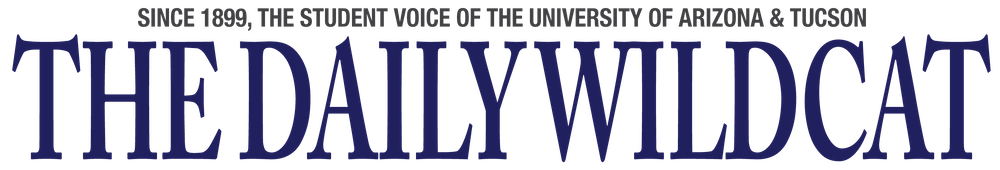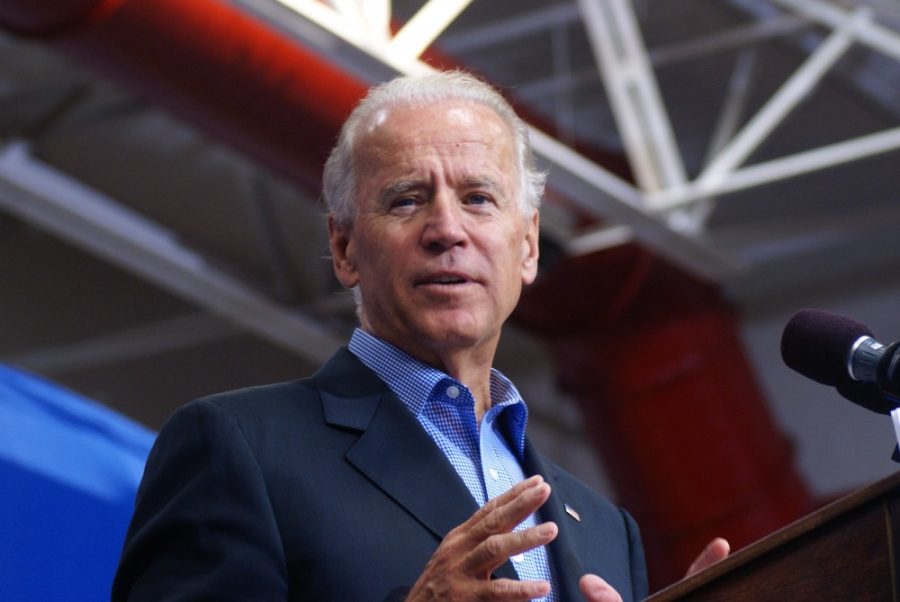Many UA students are noticing the phrase “NetID+” showing up in their emails, D2L and even university employee requirements. This is a new two-step security feature for accessing all student logins for online University of Arizona services, including D2L, UAccess, CatMail and Box.
“The University is adding NetID+ authentication to student logins to protect students’ private information and university data in case a student’s password is compromised,” said Lisa Stage, marketing specialist for UA Information Technology Services.
Undergraduates should activate and be ready to use NetID+ by Oct. 1 for juniors and seniors and Oct. 8 for freshmen and sophomores. Graduate and professional students should have created a NetID+ by last Monday, Sept. 24.
The new NetID+ authentication step is being initiated because “hackers and phishers regularly get people’s passwords,” according to Stage.
The process for creating a NetID+ is simple. Students will need to go to this link and log in. Then, they can register a cell phone number or download the Duo Mobile smartphone app. The app is an easy way to get into a UA online account. The app will notify a student, and when the notification is acknowledged, it will automatically authenticate the second line of security and allow access.
“The fastest basic signup is to enroll a cellphone. When they are logging into a UA service they can either enter a code from a text or answer a phone call and press 1,” Stage said.
When logging in after NetID+ has been activated, a second step of authentication, like a call, text or notification, will be required. There will be an option to “remember me for 30 days.” This will allow the student to avoid completing the two-step process for WebAuth logins on that particular computer for the next 30 days.
This new step is vital for the protection of students’ private information, yet a quarter of the student body has yet to sign up for it, according to Stage. Students will be unable to register for second-semester classes without enabling NetID+, as they will need it to access their UAccess account.
RELATED: Gone phishing for data: UA fights email scams
Signing up for classes can be stressful and can require students to act fast to secure the classes they prefer, and having to sign up for NetID+ at the same time could mean the difference between getting into those classes or not. Online services will not be available to students until they complete the sign-up.
If they fail to do so before the designated deadline, “they will receive a notification to enroll in NetID+ when they try to log into their accounts,” said Julie Suess, the IT project manager for the UAITS.
This is not an uncommon trend to increase security, and “two-factor authentication is becoming the standard at universities, as well as banks, email providers and other online services” Stage said.
RELATED: These are the four UA-related apps every new student should have
“NetID+ is a requirement for my desk-assistant job on campus. We have to log in to punch in our time,” said Rachel Greenberg, a sophomore majoring in pre-business.
“I didn’t think it was necessary, and it is kind of a hassle sometimes when I need to log into my account fast, but there is access to my social security number and important information on my UAccess account, so I understand the change,” Greenberg said.
Still, some students on campus are unaware of the change.
“I had no idea [NetID+] was going to be required to sign up for spring classes, I didn’t even know it was a thing,” said Jenna Daugherty, a sophomore majoring in environmental science.
Students are receiving emails as well as icons on D2L, login pages and UAccess to encourage more students to sign up.
For more information, a step by step how-to and frequently asked questions, visit netid-plus.arizona.edu website or call the 24-hour IT support center at 520-626-8324.
Follow Gwen Spencer on Twitter