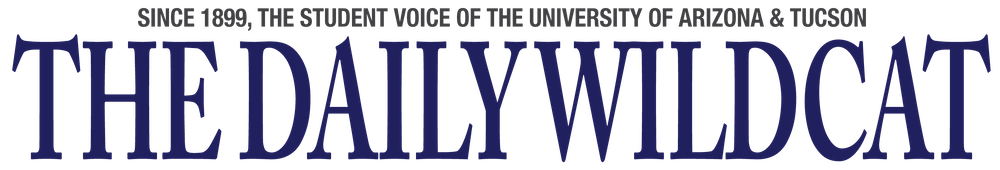The true power of Apple’s iPad has not been tapped yet.
For a change, I’ll start with the bottom line: The iPad is really cool and has a lot of potential to change the way we think about computers. But the apps aren’t advanced enough to make it worth spending
Overall, the iPad is best for consuming media, but not the best for doing heavy work. Yet.
So if you have the willpower to wait — ’cause we all want to be cool and show it off at the coffee shop — then wait.
If history has taught us anything with Apple, its new products are worth waiting for the second version. Wait for a better price. Wait for added features. Wait for more innovative and useful apps to be created.
But if you can’t wait very long, at least wait for the 3G version coming out in late April. It’ll cost an extra
Get the WiFi version if you have a portable way to access the Internet (like using the Palm Pre Plus or the MiFi as a mobile hotspot). Otherwise, you’re not able to get what you want anywhere you want it — and isn’t that the whole reason we buy these portable devices?
For example, if you have an iPad in a car and need an emergency map, it’s useless without an Internet connection.
A gadget like the iPad will be worth the money when the applications are great. Right now, only a few apps stand out.
The initial apps are — for the most part — created by developers who never got to touch the device before building the application. Now that it’s in the hands of programmers, expect the creativity to start flying in the next few months.
When we read news or magazines through the iPad, we should be able to comb through every story without any effort, copy text to put in a search browser, share the story instantly on Facebook and be able to e-mail the author my thoughts. Advertisements are interactive, and a finger can twirl product images 360 degrees.
Imagine an iPad that replaces paper. For students, a smart app could convert handwritten notes to text and grade math quizzes. Nurses or mechanics could pull up data quickly about the current patient.
Imagine an iPad that changes how we play games — using 10 fingers to interact with objects, instead of a mouse and a keyboard.
It’s OK that we’re not there yet. But here is a glance at some of the more popular iPad apps, and some I feel are innovative and highly usable.
—Books and comic books: Reading books is pretty nice, but it’s kind of heavy at 1.5 pounds. You’ll be propping this up on a stand or against your legs on the couch for long reading sessions.
In Apple’s iBooks store (a free app), books range from
If you use the Kindle iPad app (free), you can access all the digital books on Amazon. It syncs books you’ve already purchased, and syncs the last page you read throughout all your devices. If you’ve read a chapter on your iPhone, the iPad will know that the next time you use it, and vice versa. Flipping pages doesn’t look as neat as on iBooks, and it can’t copy text.
In the Marvel Comics app (free), there are a few comic books you can read for free, like a Spider-Man issue from 1999 and the Hulk from 2008. But other digital comics cost
—News and magazines: The app for
Popular Science’s app
But I’d like to see all these take it to the next step. I want to be able to highlight and copy text, click links to learn more, and have videos integrated with a story.
—Sports: Sports seems to be a buggy bunch. The MLB At Bat 2010
—Tools:
—Kids: I love what
Dora the Explorer Coloring Adventures!
—Games: The Top Gun
But I’m more impressed with games that have you use both hands in a touch screen, like Diner Dash: Grilling Green