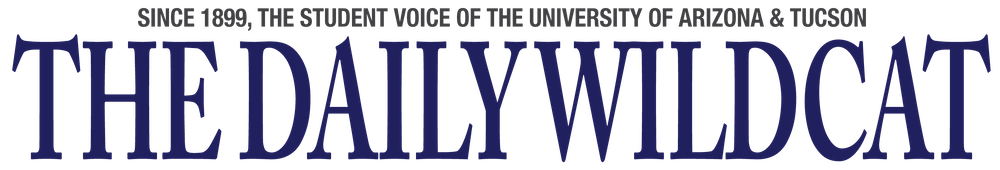Being a student at the University of Arizona means familiarizing yourself with UAccess and D2L, as well as some of the software that the school provides for free download. UAccess is where all your financial records, transcripts, class enrollment and advisor information can be found. D2L, short for “desire to learn”, is where everything pertaining to the classes you are currently enrolled in can be found. Both sites are interconnected, so the passwords and log-in processes are the same.
There is an instructional video on how to navigate through the “new and improved” UAccess layout on Vimeo, a PDF version for good measure, as well as other trouble-shooting tutorials available on the school’s “Student Resources” page. All of the returning students will be using this as a guide all school year, since we are just as confused as the incoming students. (UAccess was hard enough to navigate the first time around).
Everything students need is located in the Student Center, which you’ll see as soon as you go to the homepage. After you get by the gaudy “Welcome to the Redesigned Student Center!” banner, you’ll see your schedule and possible financial holds on your account. The top right corner of the screen is where you’ll find your student identification. This is not the same number that you find on your CatCard. Memorize or write down your student ID number because you’ll constantly need that, too.
RELATED: Preserving your mental and physical wellness during freshman year at UA
UAccess can feel a bit overwhelming at first, especially if you’re looking for something in a hurry. The six tabs are:
- Personal, where you manage your meal plan, health insurance and access other personal information.
- Enrollment, where you go twice a semester at 5:50 a.m. to enroll for the next term. Your schedule, booklist and available courses also live here
- Advising, where advisement reports and a map of your major’s class requirements are.
- Academic Record, which, thankfully, speaks for itself. If you need to transfer a credit from another institution, you would do that there.
- Financial Aid, where your financial aid and award information is.
- Bursars, where you can see your payment history and outstanding charges. It’s also the place where you actually submit payments. Keep an eye on the charges that wrack up, whether it’s bursared merchandise from the UA BookStores or out-of-place campus fees that the school insists are necessary.
D2L is a whole other beast to navigate — a more comprehensive and consistent layout, but can get confusing depending on how your different professors organize their own classes. It becomes easier to navigate the more you use the site, so take the time to click around as if you were walking through your class schedule before the first day of school. Kind of an eerie thought, but this is your new campus in a way.
Every professor sets up their D2L site to their liking, which you can access at D2L’s home page. Professors really love to assign discussion posts as homework, which is a tab you can access from the top of their class page. The little bell in the top right corner is where all your notifications from your classes will be. Under Account Settings you can choose to receive notifications on your phone. That way, if you forget to check D2L, you’ll still be in the loop.
The UA offers free downloads of all Microsoft office programs, such as PowerPoint and Excel, as well as the Adobe Cloud software. To get these programs downloaded onto your personal laptop, all you need to do is reserve some time to go to the 24/7 IT Center. There, a technician will scan your CatCard and begin the downloading process. Depending on your major, and since many students will not be going to campus computer labs, it will be crucial to have these programs installed on your laptop.
Having everything (or most things) online is frustrating, especially for first-year students that were looking forward to the in-person experience. However, keeping any shred of sanity in your first semester comes with an understanding of the ins and outs of the tools provided. Most returning students still get stressed out with the influx of emails and updates we get, so worry not, you’re not alone.
Follow the Daily Wildcat on Twitter