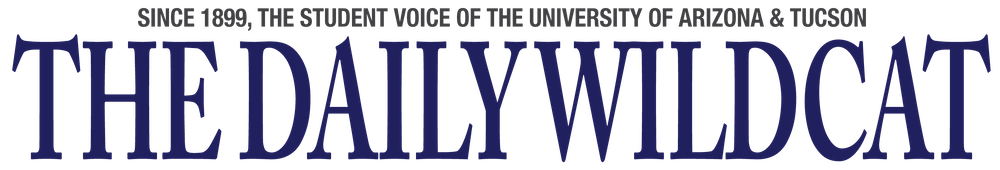There’s a new addition to the UA Main Library’s equipment-lending list of magnifying glasses, laptops and projectors: iPad 2s are now available for checkout.
Applications on the 16-gigabyte devices are tailored to student needs such as making and editing presentations, papers and spreadsheets, as well as note-taking, managing citations and graphing equations. Free lectures can be streamed from the UA and universities around the world via iTunes U.
Monique Perez, a history sophomore and student worker at the library’s Information Commons desk, said many of the apps are geared toward science majors. The iPads are in a test phase and improvements and changes may be implemented, depending on student feedback, which Perez says has been positive so far. The iPads are only available for three-day checkout at the UA Main Library.
A donation and student fees covered the $6,700 price tag. Nine of the 10 iPads were checked out an hour after they began circulating, said Robyn Huff-Eibl, team leader for Access and Information Services.
Hussein Magale, a biochemistry sophomore, said he rarely uses the library’s lending service. Magale said that will probably change because iPads are easy to carry, can be checked out longer than laptops and are good organizational tools. He doesn’t mind his student fee money being used to buy them, he added.
“They’re using my money to benefit me,” he said. “Good equation.”
There will always be a student who needs to check something out because their equipment got stolen, broken or they can’t afford it, and it’s the library’s job to fill that void, Perez said.
The iPads use Pages, an Apple word processor that’s not compatible with computers in the Information Commons. Students can still type up word documents, but it’s a hassle to transfer them, Perez said.
Abdullahi Mohamed, a biochemistry freshman who uses the lending service at least once a week, said he wouldn’t check out an iPad.
“I’m not an iPad guy,” he said. “It seems harder to type documents on them, which is mainly why I check out the netbook (computer). I’ll stick to what works for me.”
An hour-long iPad training session helped staff and student workers get used to the gadgets, which were a little difficult to use at times, Perez said. iPad tip sheets are available in print at the Information Commons desk and virtually on the iPad and library website.
Library resources continue to migrate from print to electronic format to accommodate student needs, Huff-Eibl said.
“The library is more than just books. There’s a lot that we provide,” Perez added.
The circulation system tracks the number of times an item is checked out and the library also keeps records of student requests they were unable to provide.
“We do this to get a more complete picture of demand and inform future purchase decisions,” Huff-Eibl said.
Perez encouraged students to fill out surveys on the iPad desktops when they check them out. Skype, an internet calling service, has already been added based on user feedback.
“The iPads are helpful in class and a big advancement for the library,” Perez said. “You’ve already paid for them, might as well use them.”