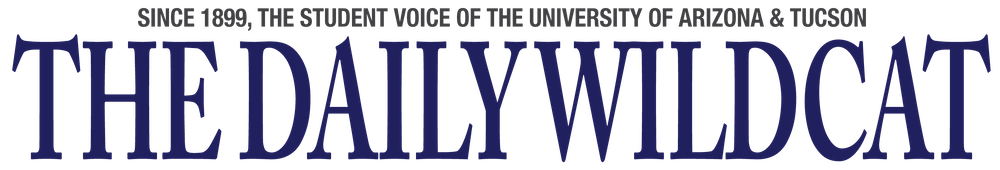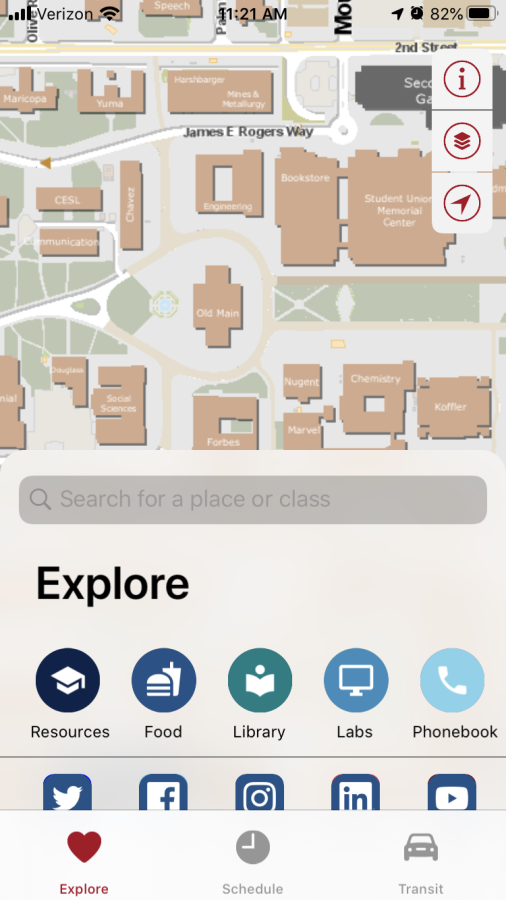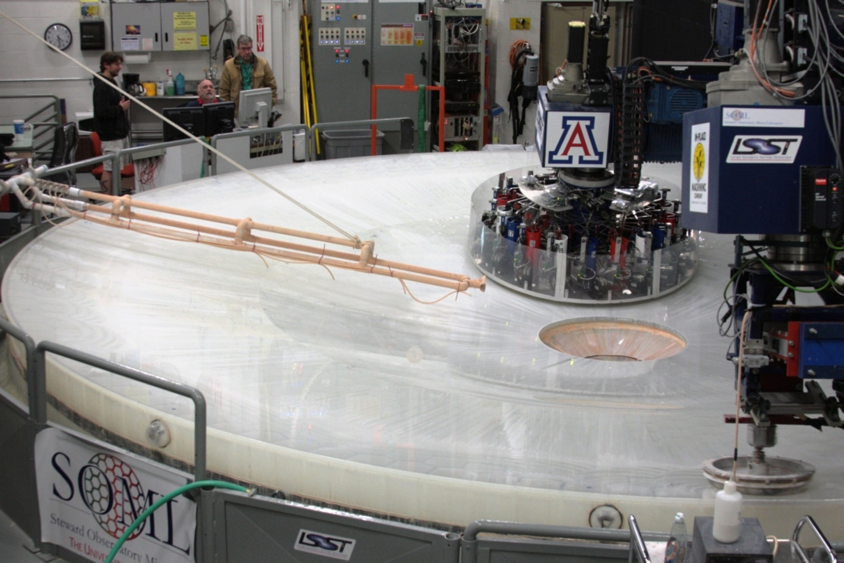ArizonaMobile’s latest update has received mixed reactions from its users lately.
The Apple App Store reflects recent reviews from users saying the app’s features are nonfunctional. Many users claim that the app will not open, the previous features being inaccessible.
Ami Buczek, Android, and iOS Software Engineer and Principal Applications Specialist, in charge of Arizona Mobile, explains the current changes made to the app.
“We researched the effectiveness and use of the former Arizona Mobile to determine where we could improve, and found with today’s high-speed Internet access, the app was outdated in areas that are important to our students—response time being most critical,” Buczek said. “From a development perspective, the app’s availability was not as robust as we would want to provide, so our Mobile Team within UITS started working on a completely native mobile app. We targeted our design for Android and iOS in June 2018 focusing on user feedback that resulted in a reorganized structure of the app that is what we have today.”
Buczek said statistics show maps and Cat Tran are the most used features within the app. Therefore these features were made visible on the front page, all previous features still kept within the app. The Mobile Team conducted one-on-one interviews across campus to ensure developments and to comprehend how students get around campus.
The app was developed by a third-party vendor, currently, The Mobile Team presents Arizona Mobile as an app of which students can use day-to-day.
Buczek encourages any critique on any area of the app. Feedback can be shared on the feedback button on the mobile app.
Users typically send feedback about what they want to see included in the next versions of the app and on areas to improve in. Buczek notes the best way to get in contact with the Mobile Team is through the Arizona Mobile Feedback form.
RELATED: OPINION: Clickers: Yet another unnecessary cost for students
“Our goal is to ensure we are creating a useful and user-friendly mobile app for our main base of users; our students,” Buczek said.
Undergraduate aerospace engineering major Luis David Camacho shares his experience with using the Arizona Mobile app. Camacho hasn’t found much trouble within the app although some functions and layouts of information need improvement.
“There have been a couple of times where I had to tap an icon multiple times before it did what it was supposed to, so that was an indication of unresponsiveness,” Camacho said. “Also, even though I am logged in with my school account, my schedule isn’t available in the app, saying that I am not enrolled in classes. These are relatively minor issues, but it would be nice if they were addressed, as the app is a great tool overall.”
Arizona Mobile’s current version (5.0.3) says its fixed schedule conflict and inaccurate class/room display.
Follow Gabriella Cobian on Twitter