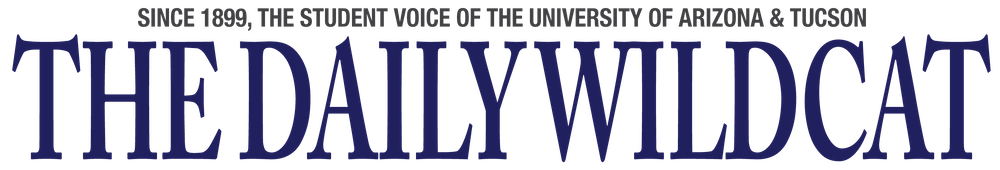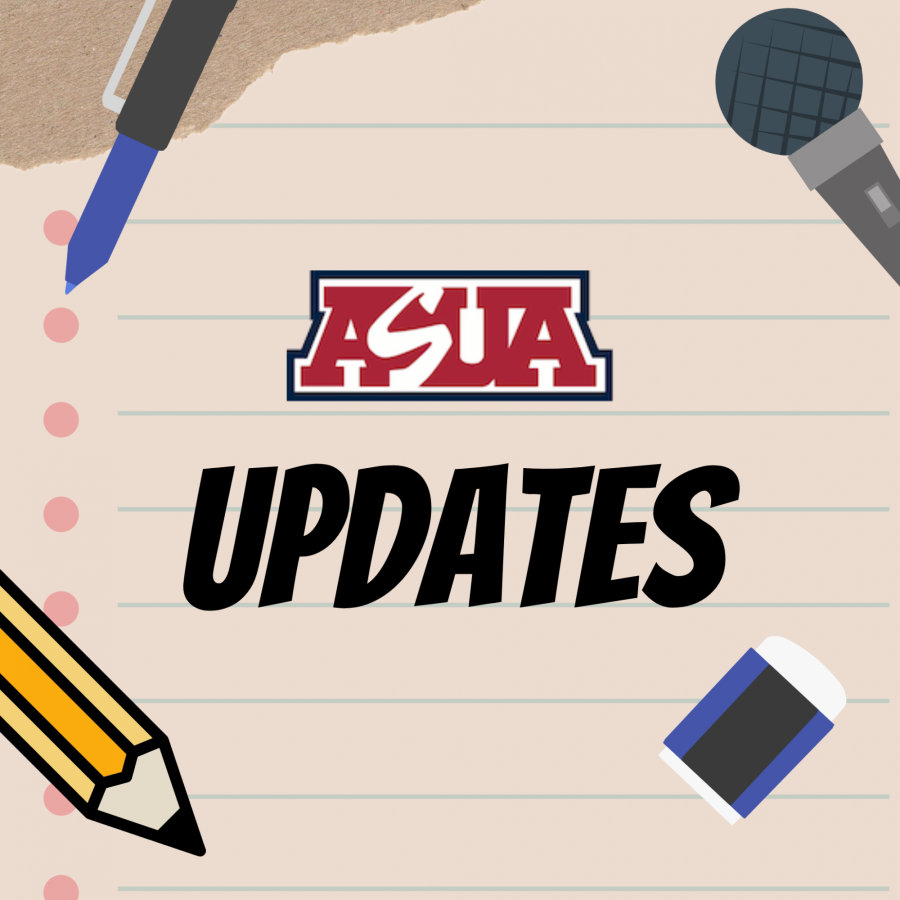I still pull out a pen and notebook during lectures. Nothing is as effective as handwriting my notes. Pen and paper look modest sandwiched between shiny laptops whose screens alternate between Facebook and Microsoft Word, and soon you realize you need something more efficient. If handwriting isn’t your thing, do yourself a favor before the semester begins and start using one of these note-taking programs instead:
Q10
Pros: When the force of your will fails you, Q10’s full-screen feature eliminates the temptation of your web browser. When using the free text editor application, it’s nothing but you, a black screen and your text. It’s also small and lightweight, designed to fit on a thumb drive so that you can carry an efficient writing environment with you at all times.
Cons: It’s basically Microsoft Word, albeit smaller and easier to concentrate on. Q10 is also only available for Windows, although Mac users can try WriteRoom for a similar app.
You can’t beat Q10’s simplicity, especially if all you’re looking for is a way to increase productivity. It’s particularly effective when you’re sitting in class and your hand starts itching to check your Facebook or start a game of Solitaire.
UberNote
Pros: Unlike a regular word processor, you can tag notes to categorize them and search for keywords. It’s also entirely online and therefore accessible anywhere with internet access. You also can take notes, choose to share them with other UberNote users and allow others to edit the notes.
Cons: I’m not a fan of its aesthetics — it’s not as sleek as Google Notebook was, and nowhere close to Evernote (see below) — but it gets the job done if you’re looking for something simple and easy to share. Loading times are tolerable, but noticeably slower compared to desktop apps.
An alternative to the now-retired Google Notebook, UberNote is completely web-based, easy to use and ideal for collaborative work.
Evernote
Pros: The search function is fast and thorough. You can narrow down results by using tags (like in UberNote) or attributes (like the date the note was created or last modified). You can also upload photos and clip images, text or whole webpages from the internet using Evernote’s built-in browser extension. Evernote’s search function is capable of scanning images, including handwriting, to be converted to text.
Cons: You’re limited to uploading 40 MB a month when you sync your notes with your online account (but you can upgrade to 500 MB if you pay $5 a month or $45 a year).
Easily my favorite app, Evernote is available as a Windows and Mac application, which syncronizes with an evernote.com account so that everything is accessible online and through a mobile app on your phone. It acts like a nifty personal assistant, capable of finding anything you’re looking for regardless of where you are.